style-select
Style-Select is a JavaScript library based on Vue.js. You can switch themes using a simple API or HTML <select> element. This is ideal for highly customized pages, giving users the choice of style.
Conversely, if your page’s style stays the same for long, this may not be what you want.
Demo
Highlight.js is my favorite syntax highlighter, it has many themes to choose from. However, the style I like doesn’t mean that other users will also like it.
So, why not let them make their own choices?
Style-Select makes things easy:
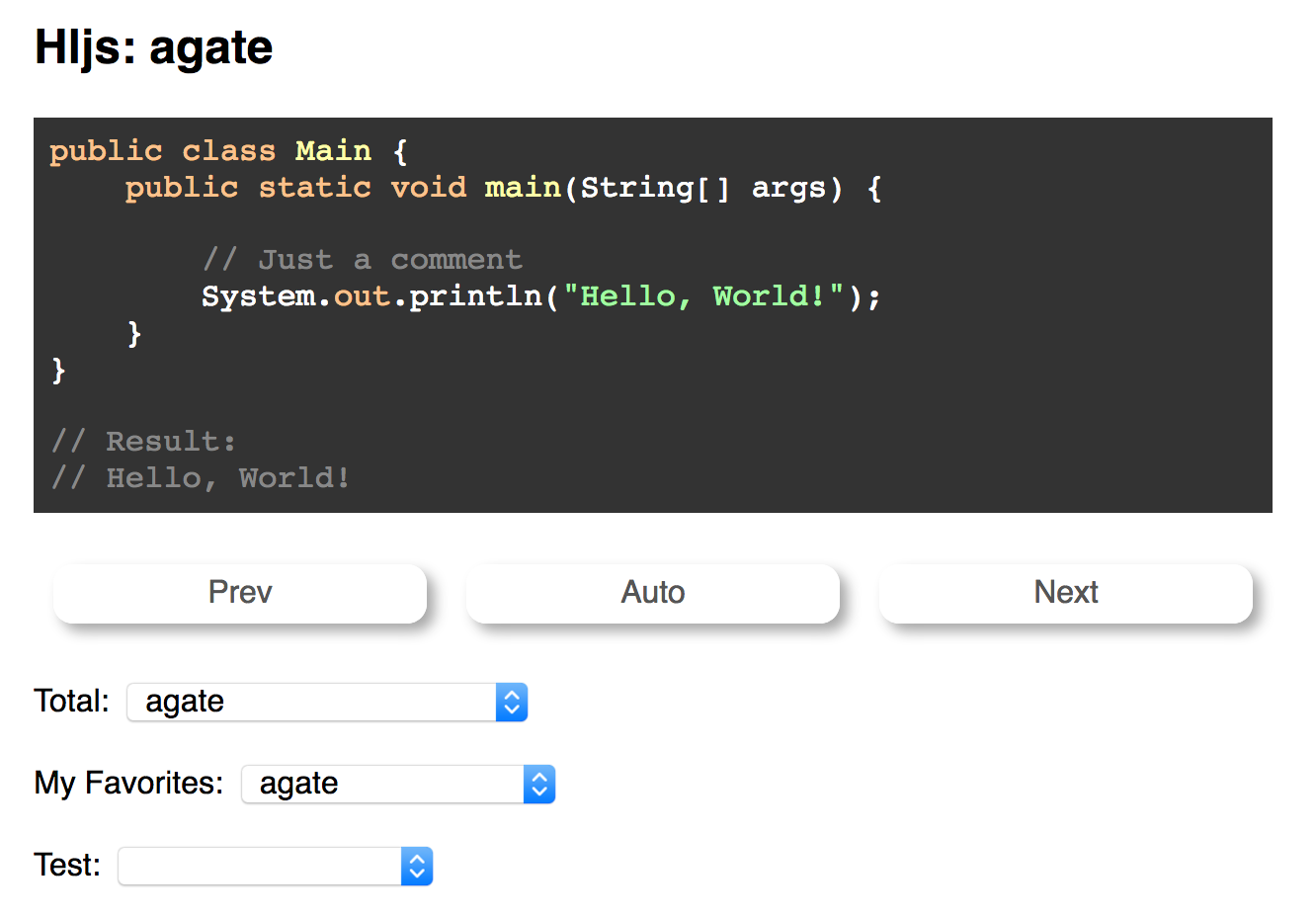
HTTP(s) requests are sent only when new styles are selected, rather than redundant prefetch. Of course, it can be used not only for Highlight.js but for any style group.
See more demos here.
Install
HTML
Before everything starts, you have to load Vue.js first! Style-Select treats Vue as peer dependency and doesn’t bundle it to prevent redundant loading.
<html>
<head>
...
<script src="https://cdn.jsdelivr.net/npm/vue"></script>
<script src="https://cdn.jsdelivr.net/npm/style-select"></script>
...
<head>
NPM
npm install style-select
Once you have installed it, you can use the following simple APIs.
Getting Started
Style Group
The main concept of Style-Select is to create a style group:
var yourStyleGroup = StyleSelect.createStyleGroup('groupId');
This is purely a container and will not cause any page render.
More Detail Usage:
// @returns a vue instance
function createStyleGroup (groupId, hintText = '--please choose--', cssPrefix = 'style-select', supportNoneStyle = true)
Add Styles
Once the StyleGroup is created, you can start adding styles to it.
/**
* @param baseUrl -- the base url of styles
* @param styleNames -- {Array}
* @param supportMinCss -- If the file extension exists `.min`, it must be set to true
*
* @returns true if styles are is added successfully.
*/
yourStyleGroup.addStyles('https://cdnjs.cloudflare.com/ajax/libs/highlight.js/9.12.0/styles/',
['agate', 'dracula', 'vs2015'], true);
Default Style
If groupId is not null when you’re creating a StyleGroup. Each time you switch the style, the records will be automatically saved. The next time you revisit the page, the record of style will be automatically applied.
However, when the first time it is loaded, no style is loaded which may make the page look bad. This problem can be solved by using default style:
yourStyleGroup.setDefaultStyle(baseUrl, name, supportMinCss);
It should be noted that, unlike addStyles, the second parameter (i.e., name) needs to be put into a string.
StyleSelect
Finally, you can use StyleGroup to make some HTML <select> elements without worrying about the state management between them.
/**
* @param el -- the element which will be mounted.
*/
var select = yourStyleGroup.createSelect("#elementId");
var select2 = yourStyleGroup.createSelect(domElement);
Even you can add some private styles, text or separator to each menu:
select.addStyles('', ['pink', 'blue'], false);
select.addText('~~~~~~~~~');
select.addSeparator();
The most important thing is they still have a shared styles which maintained by StyleGroup.
This also represents that above function (i.e., addText, addSeparator), StyleGroup instance can be used too.
Highlight.js
Well, I need to admit that this plugin was designed to make Highlight.js easier to use, but I found it can be further abstracted to the general level. That is why I named it Style-Select instead of Hljs-Style-Select.
However, in order to pay tribute to it, StyleGroup has a method named createHljsSelect:
var select = yourStyleGroup.createHljsSelect("#elementId");
This is just a Syntax Sugar:
var select = yourStyleGroup.createSelect("#elementId")
// All Highlight.js style
select.addStyles('https://cdnjs.cloudflare.com/ajax/libs/highlight.js/9.12.0/styles/',
['agate', 'androidstudio', 'arduino-light', 'arta', ...], true)